Enhancing Academic Integrity: A Deep Dive into Safe Exam Browser
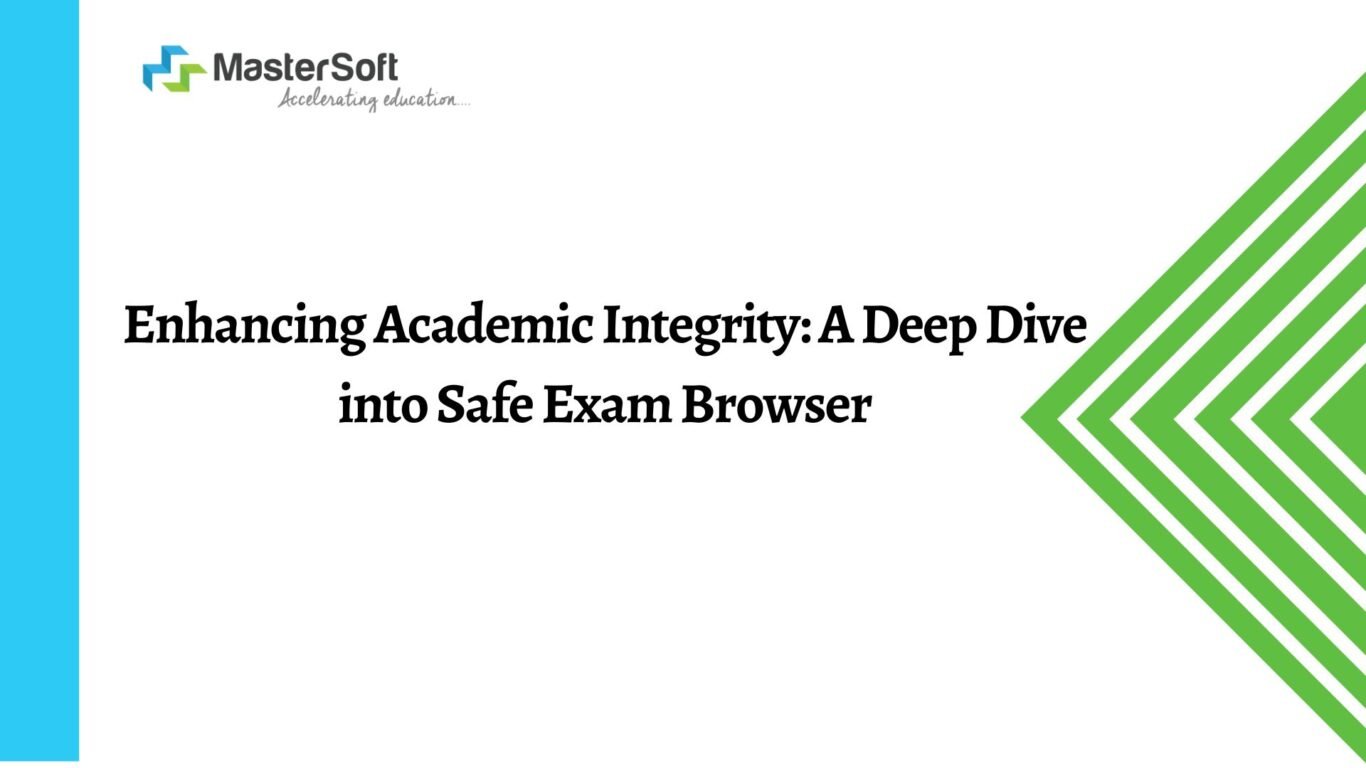
In today’s rapidly evolving educational landscape, the shift to online learning and assessments has become more prevalent than ever. However, with this transition comes the challenge of ensuring academic integrity during exams conducted in virtual environments. Enter Safe Exam Browser (SEB) – a robust solution designed to safeguard the integrity of online assessments and uphold academic standards. In this blog, we explore the significance of Safe Exam Browser, its features, benefits, and practical implementation strategies to ensure fair and secure exams.
The Importance of Academic Integrity in Online Exams
Academic integrity forms the foundation of a fair and equitable educational system. In online exams, maintaining academic integrity is crucial to uphold the credibility of assessments and ensure that students are evaluated fairly based on their knowledge and skills. Without proper safeguards, the risk of cheating and academic misconduct can undermine the validity of exam results and diminish the value of academic credentials.
Introducing Safe Exam Browser (SEB)
Safe Exam Browser (SEB) is a specialized web browser application designed to create a secure testing environment for online exams. It restricts students’ access to external resources, websites, and applications during exams, thereby minimizing the risk of cheating and ensuring the integrity of the assessment process. SEB operates in a lockdown mode, preventing students from using other software or accessing unauthorized materials while taking exams.
Key Features of Safe Exam Browser
- Lockdown Mode: SEB operates in a lockdown mode, restricting students’ access to other applications, websites, or files on their devices during exams. This ensures that students remain focused on the exam content and cannot search for answers or reference materials.
- Customizable Settings: SEB allows instructors to customize settings and configurations based on the specific requirements of the exam. This includes options to disable copy-paste functions, print screen capabilities, and navigation controls to prevent unauthorized activities.
- Compatibility: SEB is compatible with a wide range of operating systems, including Windows, macOS, and Linux, as well as mobile devices running on iOS and Android platforms. This ensures flexibility and accessibility for both students and instructors.
- Secure Network Connection: SEB ensures a secure network connection by blocking access to external Wi-Fi networks and requiring students to connect to a designated exam server or platform. This minimizes the risk of unauthorized communication or collaboration during the exam.
- Automatic Updates: SEB provides automatic updates to ensure compatibility with the latest operating systems, browsers, and security patches. This helps maintain the integrity and reliability of the testing environment over time.
Benefits of Safe Exam Browser
- Preservation of Academic Integrity: By creating a controlled testing environment, SEB helps preserve the integrity of online exams and prevents cheating or academic misconduct. This ensures that students’ performance is evaluated fairly and accurately.
- Flexibility in Assessment Practices: SEB offers flexibility in assessment practices by enabling institutions to conduct online exams securely. This allows for the administration of exams in diverse formats, including multiple-choice, essay, and performance-based assessments.
- Accessibility for Remote Learning: With the rise of remote learning and online education, SEB provides a solution for securely administering exams in virtual environments. This ensures that students can complete exams from any location without compromising academic integrity.
- Efficiency and Convenience: SEB streamlines the exam administration process by providing a user-friendly interface for both instructors and students. This reduces administrative overhead and ensures a seamless testing experience for all stakeholders.
Implementation Strategies for Safe Exam Browser
Implementing Safe Exam Browser involves several key strategies:
- Installation and Configuration: Instructors install and configure SEB on students’ devices or provide instructions for downloading and installing the application. Custom settings and configurations are applied based on exam requirements.
- Training and Support: Instructors provide training and support to students on how to use SEB effectively during exams. This may include tutorials, user guides, and troubleshooting assistance to address any technical issues.
- Monitoring and Proctoring: During exams, instructors monitor students’ activity using proctoring tools or remote invigilation methods to ensure compliance with exam guidelines and prevent cheating.
- Evaluation and Feedback: After exams, instructors evaluate students’ performance and provide feedback on their results. This may include reviewing exam submissions, analyzing data, and identifying areas for improvement in future assessments.
Conclusion: Upholding Academic Integrity with Safe Exam Browser
Safe Exam Browser (SEB) stands as a critical tool in ensuring academic integrity and fairness in online assessments. By creating a secure testing environment and preventing cheating, SEB empowers educational institutions to maintain the credibility and validity of exams conducted in virtual environments. As the landscape of education continues to evolve, SEB will remain an indispensable solution for upholding academic standards and preserving the integrity of the assessment process.


