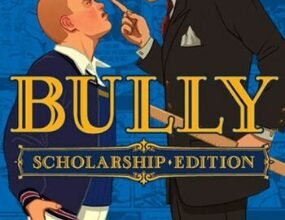20 Free Photoshop Alternatives: Unleash Your Creativity

Introduction:
Adobe Photoshop has long been the go-to software for graphic designers, photographers, and digital artists. However, its hefty price tag can be a barrier for many aspiring creatives. Fortunately, there are several free alternatives available that offer similar features and functionalities. In this blog post, we’ll explore 20 of the best free Photoshop alternatives that can help you unleash your creativity without breaking the bank.
GIMP (GNU Image Manipulation Program):
GIMP is perhaps the most well-known free alternative to Photoshop. It offers a wide range of tools for image editing, retouching, and composition. With support for layers, masks, and customizable brushes, GIMP is a powerful option for both beginners and advanced users.
Krita:
Krita is a digital painting software that rivals Photoshop in its capabilities. It’s particularly popular among illustrators and comic artists thanks to its intuitive interface and extensive brush engine. Krita also supports advanced features like HDR painting and animation.
Photopea:
Photopea is a web-based image editor that closely resembles Photoshop in both appearance and functionality. It can open and edit PSD files directly, making it a convenient option for users who are familiar with Adobe’s software.
Paint.NET:
Paint.NET is a lightweight yet powerful image editing tool for Windows users. It offers a user-friendly interface with support for layers, special effects, and a wide range of plugins to extend its functionality.
Pixlr:
Pixlr is a versatile online photo editor that caters to both casual users and professionals. It offers a range of editing tools, filters, and overlays, as well as a mobile app for editing on the go.
Inkscape:
Inkscape is a vector graphics editor that’s ideal for creating illustrations, logos, and icons. It offers robust tools for drawing and editing paths, shapes, and text, making it a valuable tool for graphic designers.
Canva:
Canva is a popular online design platform that offers a wide range of templates for creating graphics, presentations, and social media posts. While it may not have the advanced features of Photoshop, it’s a great option for quick and easy design projects.
Vectr:
Vectr is a free vector graphics editor that’s suitable for both beginners and experienced designers. It features a simple interface with real-time collaboration tools, making it easy to create and share designs with others.
Sumo Paint:
Sumo Paint is a browser-based image editor that offers a variety of brushes, filters, and editing tools. It’s particularly well-suited for digital painting and illustration work.
Seashore:
Seashore is an open-source image editor for macOS that’s based on the GIMP framework. It offers a streamlined interface with essential editing tools, making it a great option for Mac users who prefer simplicity.
FireAlpaca:
FireAlpaca is a lightweight digital painting software that’s perfect for artists on a budget. It offers a range of brushes and tools, as well as support for layers and animation.
MyPaint:
MyPaint is a fast and easy-to-use painting program that’s designed with artists in mind. It features a simple interface and a distraction-free canvas, allowing users to focus on their creativity.
Paintstorm Studio:
Paintstorm Studio is a feature-packed digital painting software that’s available for both Windows and macOS. It offers a wide range of brushes, customizable panels, and advanced painting tools for professional artists.
Medibang Paint:
Medibang Paint is a free digital painting and comic creation software that’s available for desktop and mobile devices. It offers a variety of brushes, tones, and backgrounds, as well as cloud storage for saving and sharing projects.
Artweaver Free:
Artweaver Free is a painting program that’s suitable for both beginners and advanced users. It offers a range of realistic brushes, as well as support for layers, filters, and effects.
Blender:
Blender is a powerful 3D modeling and animation software that’s completely free and open-source. While it may have a steeper learning curve than Photoshop, it offers unparalleled flexibility for creating stunning visual effects and animations.
Gravit Designer:
Gravit Designer is a cross-platform vector design tool that’s available for desktop and browser. It offers a range of advanced features, including boolean operations, path editing, and typography tools.
Pinta:
Pinta is a simple yet powerful image editing tool that’s available for Windows, macOS, and Linux. It offers essential editing tools like layers, filters, and adjustments, making it a great option for users who need basic image editing capabilities.
Skencil:
Skencil is a vector graphics editor that’s designed for creating illustrations, diagrams, and technical drawings. It offers a range of tools for drawing and editing paths, as well as support for text and gradients.
Microsoft Paint 3D:
Microsoft Paint 3D is an updated version of the classic Paint app that’s included with Windows 10. It offers 3D modeling capabilities, as well as basic image editing tools for creating and editing 2D and 3D graphics.
Conclusion:
With so many free Photoshop alternatives available, there’s no need to spend a fortune on expensive software like Photoshop. Whether you’re a graphic designer, photographer, or digital artist, these free tools offer a range of features and capabilities to help you unleash your creativity without breaking the bank.
Also Read :- Unveiling the Finest AI Image Generators: A Creative Revolution